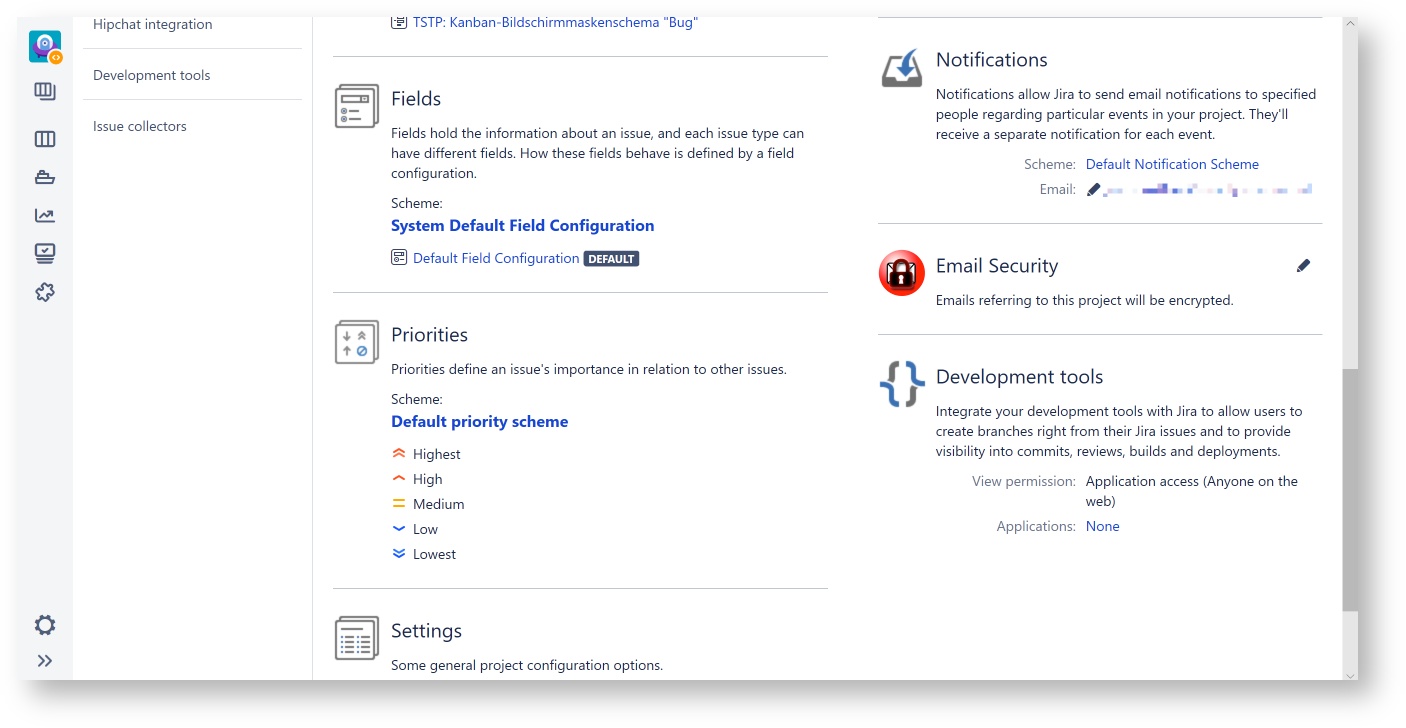
Please note that we've decided to move our support portal to help.savignano.net to to further improve the services for our customers. The updated version of this page can be found at https://help.savignano.net/snotify-email-encryption/project-settings-s-notify-for-jira |
When S/Notify is installed, a new section Email Security appears in the project settings. Project settings are only visible to project administrators.
In the summary page of the project settings, a section Email Security is displayed below Notifications.
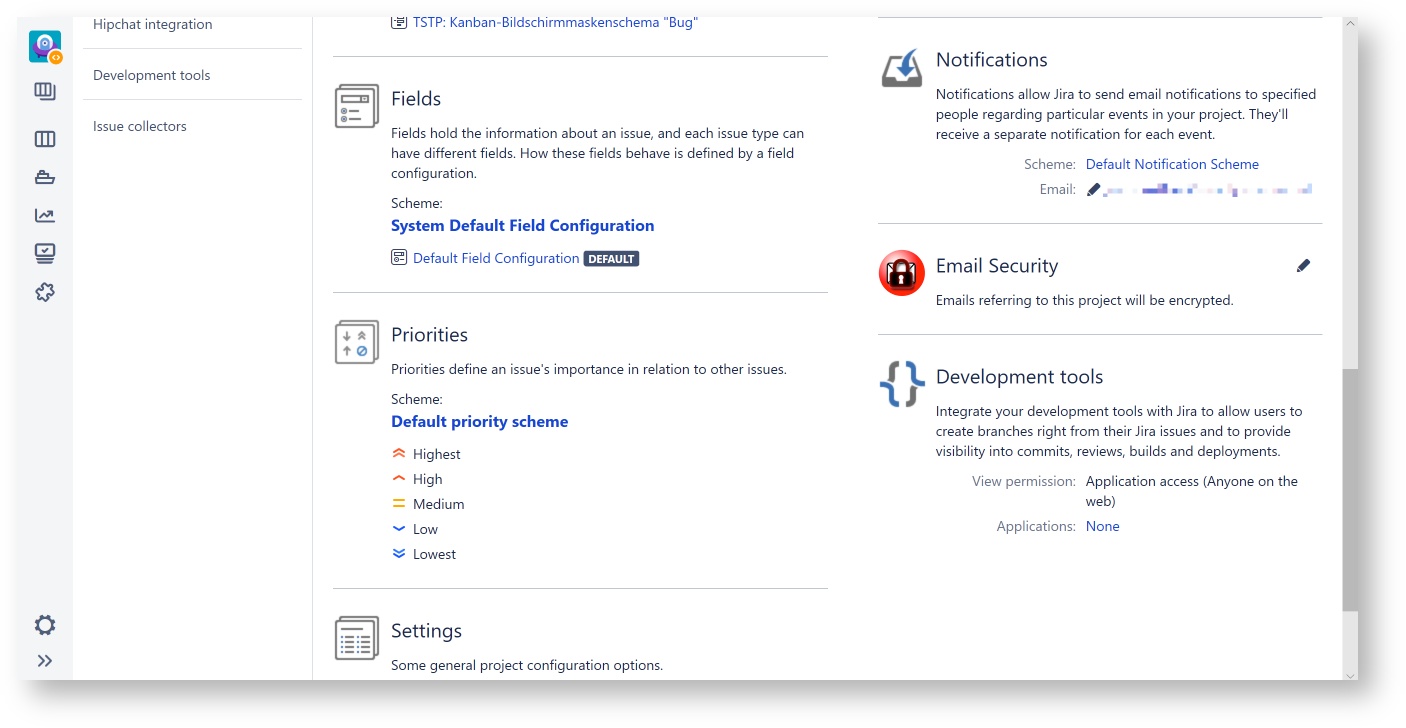
It displays information about the email encryption settings applied to this project's notifications. If the Jira administrator has allowed per project configuration, the edit symbol can be hit to change the encryption setting for this project.
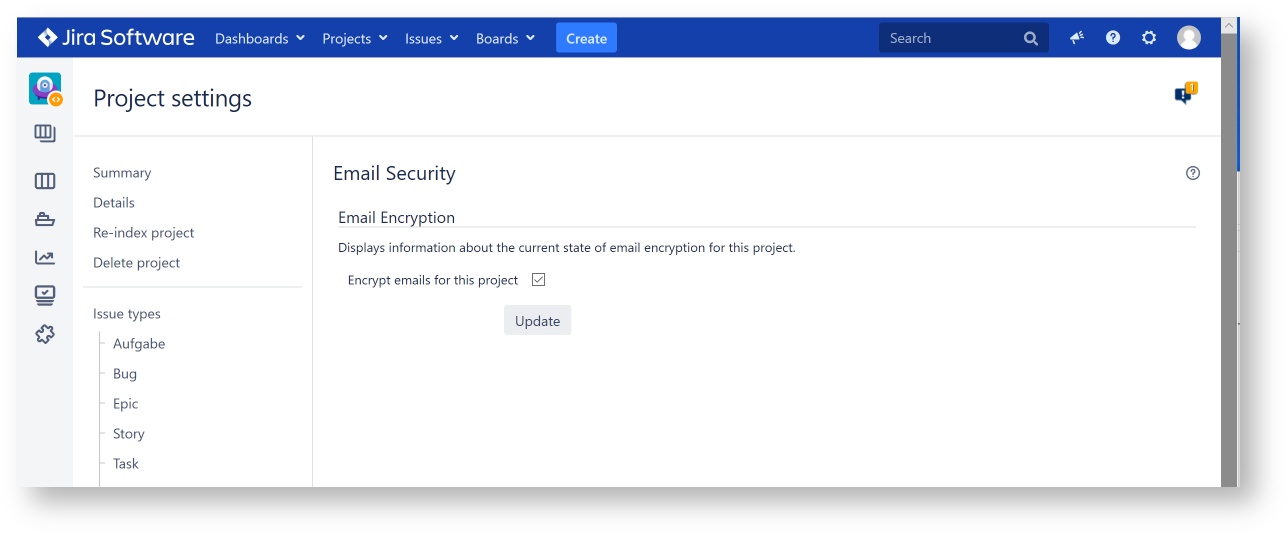
The detail page displays information about the current encryption setting for this project. If the Jira administrator has allowed per project configuration, a project administrator can switch on or off encryption for the project from here.
Related articles
Related articles appear here based on the labels you select. Click to edit the macro and add or change labels.